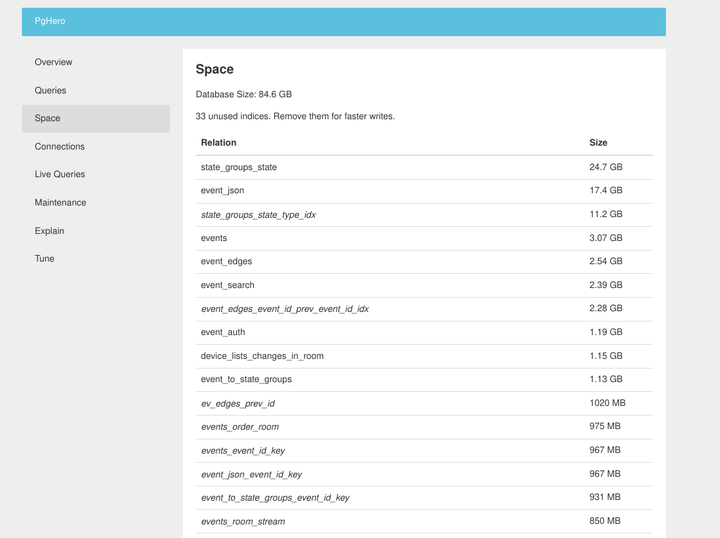Step 1: delete unused large rooms
Step 1.1: Find large rooms
SELECT r.name, s.room_id, s.current_state_events FROM room_stats_current s LEFT JOIN room_stats_state r USING (room_id) ORDER BY current_state_events DESC LIMIT 20;
Step 1.2: Use Admin API Purge the unused large rooms
https://matrix-org.github.io/synapse/latest/admin_api/rooms.html#version-2-new-version
Step 1.3: Delete orphan state_groups_state and state_groups
After using the Admin API to purge the rooms, but only removes the data in the events table, and there are still a lot of related room data in the state_groups_state and state_groups tables (the main space occupation).
This may be a synapse bug.
So you need to remove them manually.
https://github.com/matrix-org/synapse/issues/12821#issuecomment-1295773504
Step 2: Run synapse_auto_compressor
https://github.com/matrix-org/rust-synapse-compress-state
git clone https://github.com/matrix-org/rust-synapse-compress-state.git cd rust-synapse-compress-state/ cargo build -r cd synapse_auto_compressor/ cargo build -r cd ../target/release/ ./synapse_auto_compressor -p postgresql://synapse_user:[password]@[host]/synapse -c 1000 -n 10000000 | tee ~/synapse_auto_compressor.log
Step 3: Vacuum Database
Before:
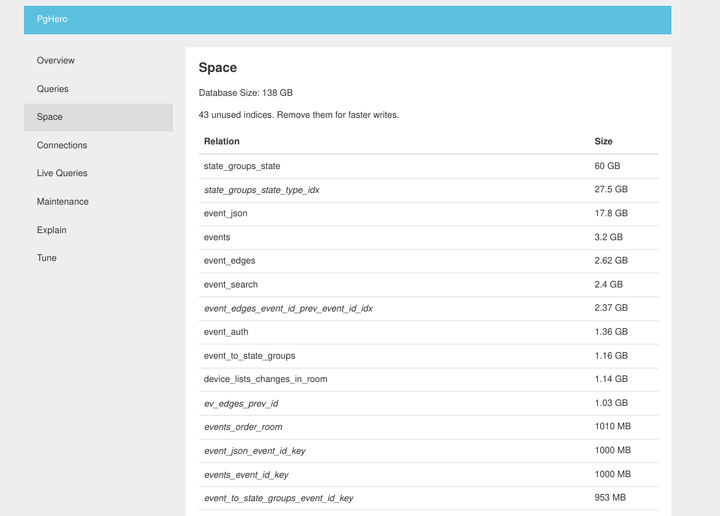
After: