前两天在手机上访问shioko博客时发现网页底部有迷之白条,就像这样。
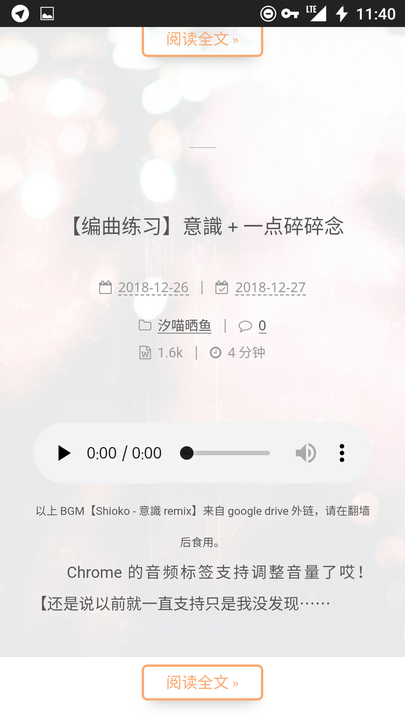
Chrome

Firefox
白条是手机浏览器渲染的问题,加载页面的时候只会渲染不包括地址栏那部分空间的图片,页面下滑隐藏了地址栏之后背景图跟着上移了,下面露出来的白条就是地址栏吃掉的那部分尺寸。
尝试着Google了一下,找到了一个解决办法。
在自己的博客上尝试了一下,完美的解决了问题。
body::before { content: ""; display: block; position: fixed; left: 0; top: 0; width: 100%; height: 100%; z-index: -10; background: url(https://co5.me/css/bk.jpg) no-repeat center center; -webkit-background-size: cover; -moz-background-size: cover; -o-background-size: cover; background-size: cover; }
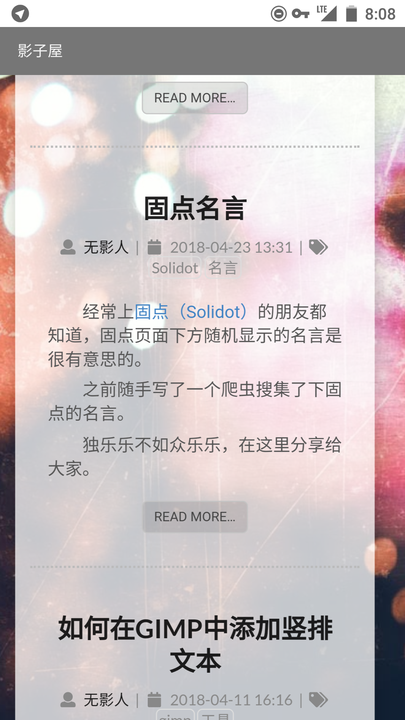
修复后
另外,也许是 background-attachment: local;、background-size: auto; 的缘故,我的博客在手机上并没有出现白条的问题。